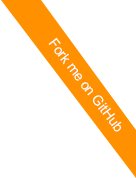Why a whole new OS is required
Today’s cloud-based applications run a heavyweight stack: the hypervisor, which divides the hardware resources among virtual machines; the operating system, which divides the virtual machine’s resources among applications; and the application server, which divides the application’s resources among the end users.
Run Locally
The easiest way to try OSv locally is to use the Capstan tool to run one of the images from our public repository.
Rapid VM builds - Capstan
Capstan is a tool for rapidly building and running your application on OSv. Capstan is as simple and fast as using Docker for creating containers, but the result is a complete virtual machine image that will run on any hypervisor with OSv support. A typical Capstan image is only 6-7MB larger than your application itself, and adds about 3 seconds to the build time.
If you haven’t made your application available as a “virtual appliance” because of the complexity of doing it on a conventional OS, Capstan could be just what you need. From fast horizontal scaling to demo and evaluation images, virtual appliance delivery of your application is now fast thanks to the low overhead of Capstan.
Install Capstan
See here
Run on Amazon EC2
Latest OSv AMIs are available here, or look for “osv” in EC2 Community AMI.
Run on Google GCE
OSv can run on Google Compute Engine (GCE).
Images are available for you to start your own instances.
Virtual Appliances
OSv virtual appliances are virtual machine images with popular software, and management tools, pre-installed.
Development to Devops
OSv gives developers the power to build and run on the cloud with the minimum of overhead. As you make incremental improvements in your application, you can create working VM images, ready to deploy anywhere, in real time.
Downloads
OSv Kernel and MPM Files
The recommended way to run OSv locally is using Capstan
In order to build OSv image you need to download corresponding OSv kernel and Capstan packages (aka MPM files). These artifacts can be found at particular OSv release assets section.